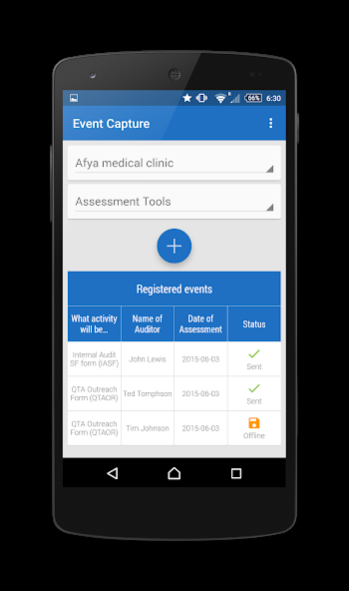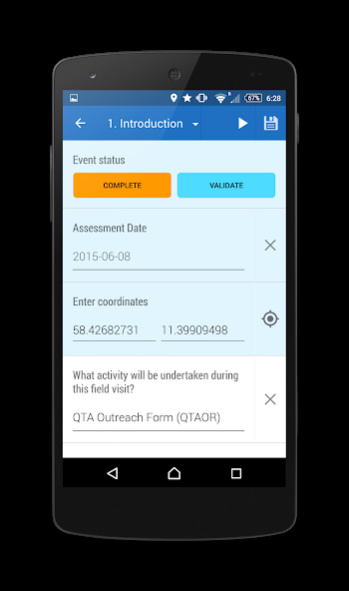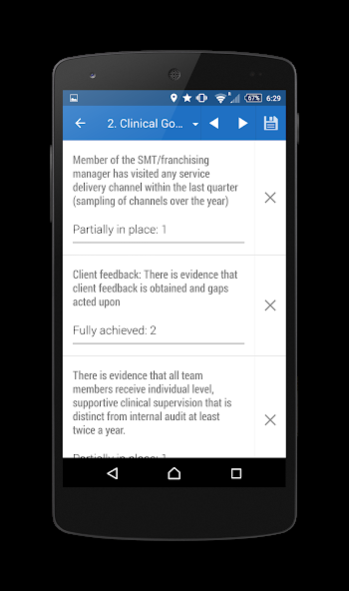Event Capture for DHIS 2 0.5.1
Free Version
Publisher Description
Event Capture is an Android app which lets you capture and submit events. Data can be captured while being offline and uploaded to the server when connectivity is present. The app supports listing of events, adding and editing existing events, program indicators for calculated values and skip logic in forms for sections and input fields.
Please remember to create a Jira (https://jira.dhis2.org/) Issue if you find a bug or you want to propose a new functionality to be added. [Project: Maintenance of Android Apps | Component: Event Capture].
This App is compatible with 2.27, 2.28 & 2.29 DHIS2 servers.
For previous versions find apk files on our github page www.github.com/dhis2/dhis2-android-eventcapture.
To test this application it is possible to use the test server using the following information:
Server url: https://play.dhis2.org/demo
Login: android
Password: Android123
About Event Capture for DHIS 2
Event Capture for DHIS 2 is a free app for Android published in the Health & Nutrition list of apps, part of Home & Hobby.
The company that develops Event Capture for DHIS 2 is DHIS 2 Mobile. The latest version released by its developer is 0.5.1. This app was rated by 1 users of our site and has an average rating of 2.0.
To install Event Capture for DHIS 2 on your Android device, just click the green Continue To App button above to start the installation process. The app is listed on our website since 2018-05-04 and was downloaded 88 times. We have already checked if the download link is safe, however for your own protection we recommend that you scan the downloaded app with your antivirus. Your antivirus may detect the Event Capture for DHIS 2 as malware as malware if the download link to org.hisp.dhis.android.eventcapture is broken.
How to install Event Capture for DHIS 2 on your Android device:
- Click on the Continue To App button on our website. This will redirect you to Google Play.
- Once the Event Capture for DHIS 2 is shown in the Google Play listing of your Android device, you can start its download and installation. Tap on the Install button located below the search bar and to the right of the app icon.
- A pop-up window with the permissions required by Event Capture for DHIS 2 will be shown. Click on Accept to continue the process.
- Event Capture for DHIS 2 will be downloaded onto your device, displaying a progress. Once the download completes, the installation will start and you'll get a notification after the installation is finished.